Hulu is a premium streaming service that is among the best in the industry. It offers users the latest TV shows, movies, and more.
The service provides a personalized and unique experience for every viewer. But there are times when your entertainment experience can be cut short due to a Hulu playback failure.
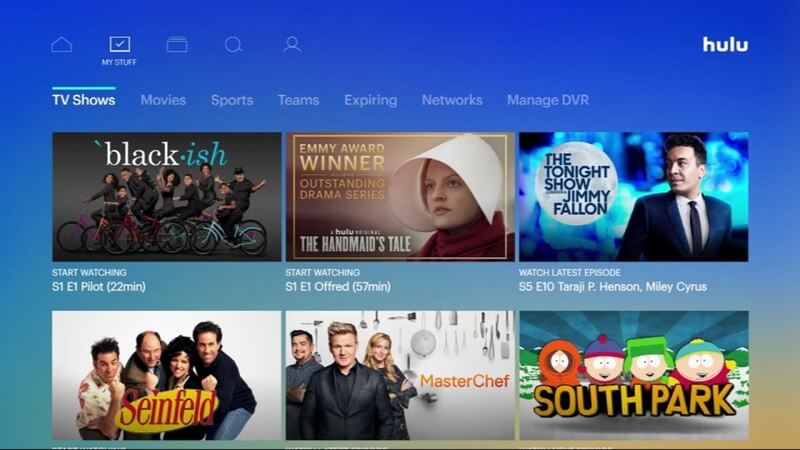
Whenever a playback failure on Hulu occurs, a viewer is unable to play videos because of an error. The video can sometimes freeze, flicker, or go out of sync with subtitles and audio.
In other cases, an error message displays on the screen with a corresponding error code. Playback failure usually occurs because of the following reasons.
- Hulu servers are down or under maintenance
- Your device’s system configuration cannot support 4K videos
- The Hulu app you are using is outdated
- You have a bad internet connection
You can easily fix playback failure whenever you see its corresponding error code. Some common Hulu playback error codes include:
- Error code 3 – Indicates an internet problem
- Error 16 – Invalid region code
- Hulu error code 400 – Problem with a user account
- Error code 500 – A server error
- Error 2203 – Protected content error
- Hulu error code 5003 – General playback error
- Error code BYA-403-007 – Hulu service error
4 working fixes for Hulu playback failure error
If you get a Hulu error message with any of the above codes, contact the service for a quick fix. But you can also fix some of these errors on your end.
Here is how:
1. Check for app and system updates
A question most people often ask themselves is why does Hulu keep crashing? The service may be crashing because you are using an outdated app or your device OS is out-of-date.
Hulu recommends that you check for updates available for the app and your device regularly. That ensures you are getting the latest improvements, features, and bug fixes.
2. Upgrade your Internet Connection
Whenever you experience Hulu load failure, you should check to ensure that your device can connect to the internet.
In most cases, an inconsistent wireless connection or a low download speed can lead to problems with loading videos from the Hulu servers. Consider the following steps.
- Switch off all devices connected to a home network
- Close all programs or apps running in the background on your device
- Connect your streaming device to the router using an Ethernet cable
You should also perform a speed test to ensure that your internet meets Hulu’s recommendations.
3. Test your Internet Connection
You may also run into a problem whereby Hulu keeps buffering whenever you stream a video. Buffering only occurs because of two things – your router and internet speed.
If you want to watch movies without this annoyance, you need fast internet.
Even if you have 10 Mbps, it can go down to 5 Mbps or lower if you are on a wireless network. That is because you will lose the speed through Wi-Fi, other devices using the same bandwidth, and internet speed fluctuations.
Run an internet speed test to determine whether it compares to Hulu’s recommendations. Ideally, you should have the following:
- 3.0 Mbps for Standard videos (360p)
- 8.0 Mbps for live streams (720p)
- 16.0 Mbps for 4K content
You can also take the following steps to fix internet speed problems if you are using a wireless connection.
- Move your device near or connect it directly to the router
- Close other programs or devices that are downloading data using the same network
- Pause the video for a minute to create a larger buffer
Upgrading your router can also help to improve your internet connection.
4. Perform a power cycle
Performing a power cycle helps to refresh your connection to the internet and start anew. You can do it using the steps below.
- Switch off your Hulu streaming device
- Switch off your router and modem
- If you are using cellular data, turn off Data Services
- Unplug your device, router, and modem from their power source
- Wait for two minutes
- Power back all the devices
You should then open Hulu and try again. If Hulu is stuttering, power-cycling your devices will fix the problem.
Fixed the Hulu playback failure?
If you get a problem with Hulu error playing this video, try to power-cycle your device and trying again. You should also check to ensure you have a stable internet connection.
When you get error code BYA-403-007, it indicates a Hulu service error. You will have to wait until they restore it.
Related: