You are likely to see the “Hulu is available in the US only” error when accessing the Hulu library outside the coverage area. The error can also occur if you are using a VPN, proxy, or other internet traffic anonymizer tools.
Besides location issues and VPN or proxy services, the Hulu error can also occur due to other reasons, such as if your IP address is blocked or if there is a glitch with your device.

Below are all the reasons why you might see the “Hulu is available in the US only” error and how you can fix the issue.
1. You are accessing Hulu outside the United States
The most likely reason why you are receiving the Hulu location error is that you are trying to access the platform from an unsupported region.
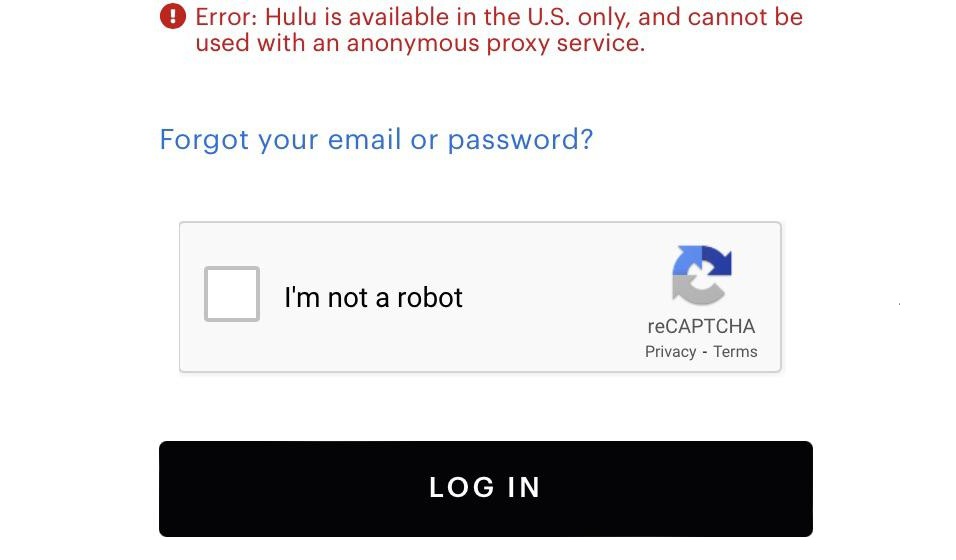
Currently, Hulu (video-on-demand streaming service) is available in the United States, some US territories (for example, Puerto Rico), and in US military bases around the world. On the other hand, Hulu Live TV is available in the United States only.
Unfortunately, there is not much you can do to fix this issue if you are outside the US (or US territories and military bases in the case of VOD content.
Some users have tried to circumvent the international geo-restriction by using a VPN. However, as you will find out, Hulu is very vigorous in blocking such attempts.
2. You are using a VPN or proxy service
You can also get the “Hulu is available in the US only” if you are accessing the streaming platform using a VPN or proxy service.
Since Hulu is only available in the United States, the company takes great measures to ensure users do not circumvent its geo-restrictions. Therefore, using VPN or proxy services is seen as an attempt to bypass these restrictions, leading to a location error.
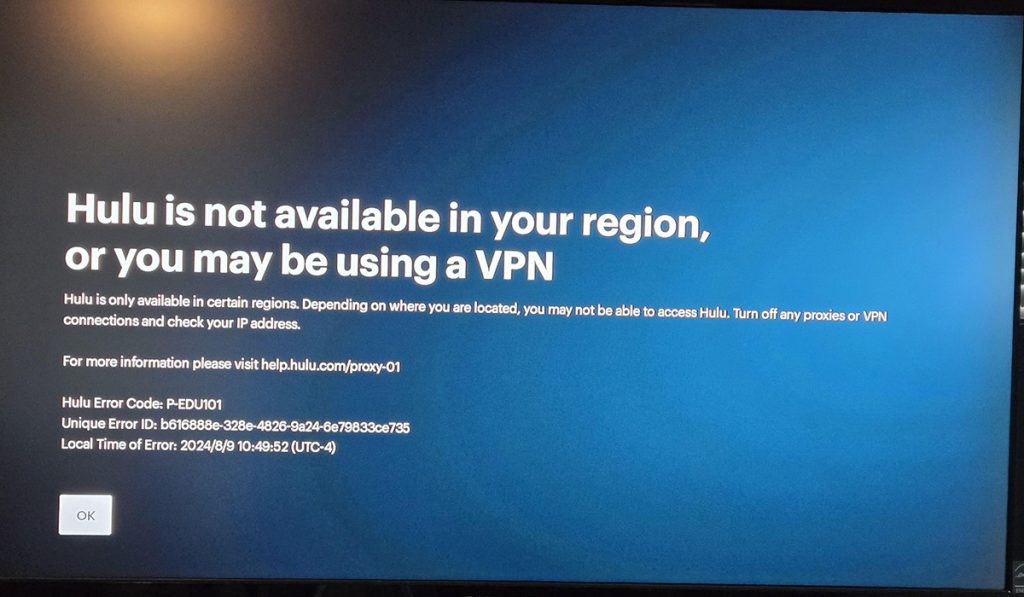
“Due to rights issues, Hulu needs to be able to determine a person’s accurate geographical location. Since anonymous proxies prevent us from determining this information, we’re unable to stream videos to users of anonymous proxy servers.”
You can also encounter the Hulu error if you’re using a network routed through central servers.
For example, most companies and organizations use VPN and VPSs (virtual private servers) to secure their network and monitor employees’ internet traffic. Unfortunately, if you try to use such a network to access Hulu, you will receive a location error.
The only way to fix the issue is to turn off your VPN or proxy service. If you are using a VPN or proxy service to enhance your online privacy and security, you can temporarily turn off these tools when streaming Hulu and enable them after you are done.
Likewise, if you are getting the error while trying to access Hulu at work, switch to another network (other than your work Wi-Fi) and check if the issue has resolved.
Unfortunately, you are out of luck if you are using a VPN or proxy service to bypass Hulu’s geographical restrictions. In this case, the only solution is to find an alternative streaming service that will let you access content in your area.
3. You are using traffic anonymizer tools
Internet traffic anonymizer tools (that hide IP addresses) sometimes appear as proxy services to Hulu. Therefore, the use of such tools is another reason why you might be getting the Hulu location error.
Traffic anonymizer tools can include VPN or VPS browser extensions, private browsers (like Tor and DuckDuckGo), private features like iCloud Private Relay, and operating systems like Tails OS.
Again, the only way to fix the “Hulu is available in the US only” error is to turn off these tools.
If you are using them for your online security, turn them off temporarily and enable them after you are done streaming from Hulu. Alternatively, you can stream with a device that is not connected to these tools.
4. You are accessing Hulu through unsupported apps or browsers
Hulu does not support third-party apps, in addition to several devices, including old mobile devices.
If you attempt to access Hulu through such apps or the browsers of these unsupported devices, your connection might appear like an anonymous proxy. This can lead to you getting the Hulu location error.
To fix the issue, you should only access Hulu on its official app and supported devices. If you are still experiencing an issue with your device, you can switch to another browser or streaming device to see if the problem resolves.
5. Hulu could have banned your IP address
A banned IP address is another reason why you might be getting the “Hulu is available in the US only” error.
Besides preventing VPN connections, Hulu routinely bans IP addresses associated with VPN and anonymous proxy use. These bans can happen for the simplest of reasons, like accidentally accessing Hulu while your device is connected to a VPN.

In other cases, the banned VPN can be reassigned to other customers by the Internet Service Providers (ISPs). Therefore, you can end up in a situation where you are unable to access Hulu because of another person’s use of VPN or proxy services.
To fix the issue, first try resetting your internet router. Some ISPs assign new IP addresses to routers after a reset – unfortunately, this is not a guarantee, and you will not get a new IP address if you have a static IP.
The other solution is to contact your ISP and explain the situation. Hopefully, they can assign you a new IP address that Hulu has not blocked.
If you are unable to fix the ban, you can look for other options, such as accessing Hulu using your mobile broadband connection or switching your internet service provider.
6. A glitch with your device
Sometimes, you might get the “Hulu is available only in the US” error even when you are in the States and you are not using a VPN or proxy service.
Several reasons can cause this to happen, including:
- A glitch with your streaming device.
- A glitch with your Wi-Fi router.
- Disabled location services on your browser or device.
- Corrupted cache and cookies.
To fix the issue, start by checking that you have enabled the location services on your browser or streaming device. Remember, Hulu needs to determine the location you are streaming from, which might not happen if you have turned off your location services.
If the issue persists, clear your cache and cookies. The stored cookies can interfere with your device’s location services (especially if you routinely use a VPN or proxy), causing Hulu to detect an inaccurate location when you are trying to access the platform.
Lastly, restart your router and streaming device. This will clear any glitches that could be affecting your devices, causing the location error.
The above solutions should help you fix the “Hulu is available in the US only” error. However, if none of them work, you should contact the Hulu Help Centre for advanced troubleshooting.