Google Play Store has rolled out a new feature that makes it easier to stream your favorite movies and TV shows. The “Where to watch” feature lets you search for content in the Play Store, with the results displaying various streaming apps where you can watch it.
The “Where to watch” feature is one of several updates the Google Play Store has made recently to improve the platform’s functionality and user experience. Below is everything you need to know about the feature and how to use it.

How the Google Play Store “Where to watch” feature works
The “Where to watch” feature is built into the Google Play Store’s search bar. To use the feature, launch the Google Play Store and search for the movie or TV show you want to watch.
The first few results will be games or other apps related to your search result. However, below these, you will find a “Where to watch” card with results for various streaming apps where you can find your movie or TV show.
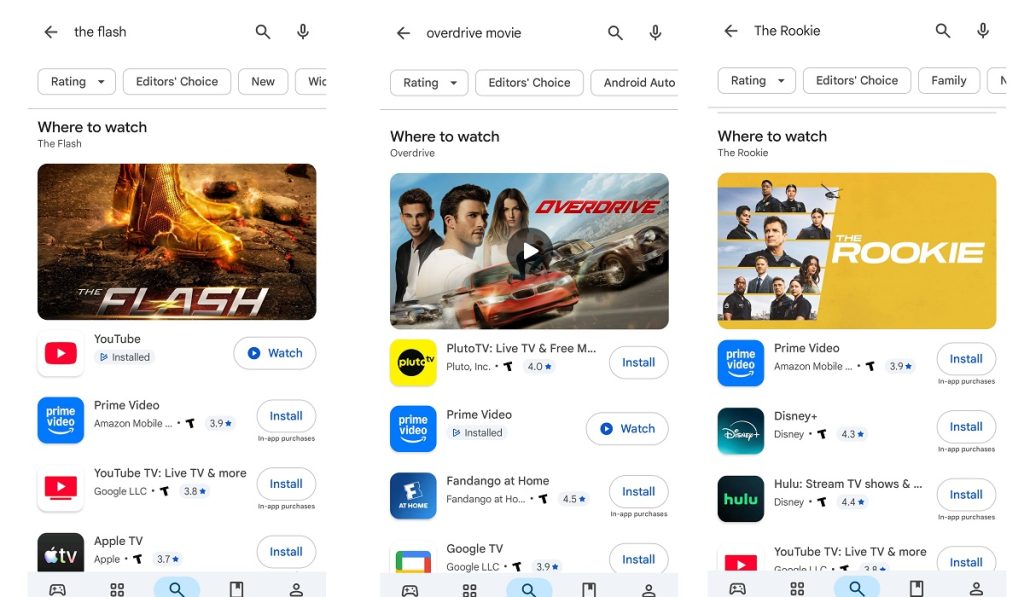
Next to each result, you will find an “Install” button that lets you instantly download and install the streaming app so you can start watching.
If you have installed one of the apps, you will instead find a “Watch” button next to the app. Tapping this button launches the app and takes you to the show or movie you searched for, allowing you to watch, rent, or purchase the title.
According to a Google update, the “Where to watch” feature has also been optimised to work with sports events. Sports fans can search for upcoming live games or specific leagues like La Liga, and the Play Store displays apps where they can watch those live events.
As of now, the Google Play Store search feature appears to only be available on mobile devices, with the web and Smart TV versions of the Play Store failing to display relevant results.
An easier way to find streaming apps
The “Where to watch” feature in the Google Play Store is a handy tool that makes it easy to find apps for streaming your favorite content.
It is especially vital in this splintered streaming era, where content is fragmented across multiple streaming platforms. Streaming apps’ libraries are also constantly changing, meaning a title that is available today might vanish in a few days.
Of course, you could easily find where to watch your favorite movies, TV shows, and sporting events via Google Search or specialized services like JustWatch and Reelgood.
However, having the feature integrated with the Google Play Store is convenient, as it saves you from bouncing between platforms to find where your favorite titles are streaming.
Not the first time the Play Store has introduced a “Where to watch” feature
Google Play Store has only started rolling out the “Where to watch” tool in recent days.
However, a 2018 blog post by Android Police references a rough version of the feature in which the Play Store showed streaming apps for movies and TV shows when users searched for specific titles.
The new feature, though, is a more refined version of the 2018 tool, especially with the where to watch card and the ability to search for sports content.
The search feature comes with some limitations
While there is no denying that the Play Store movies and TV shows search feature is handy, it does come with several limitations.
One significant limitation is that the search feature is unaware of your active subscriptions. Therefore, you can expect results for streaming apps you don’t have a subscription to.
Additionally, it does not indicate the subscription prices of the apps or the title rental or purchase fee. It also omits information such as whether a streaming app has ads or whether you will need a premium add-on to watch the title you are searching for.
Google Play Store’s “Where to Watch” feature also appears not to factor in title geo-restrictions when displaying results. Therefore, you might tap the “Watch” button on some of the apps that appear in the results, only to find that the title is not available in your location.
On top of that, the search feature does not work with all titles. Therefore, you can expect some normal Play Store results with some searches, especially if the movie, TV show, or sporting event you are looking up is not very popular.
Lastly, the “Where to Watch” feature might not work with all streaming services. The 2018 Android Police post claimed that the Play Store search feature did not scan Netflix’s library.
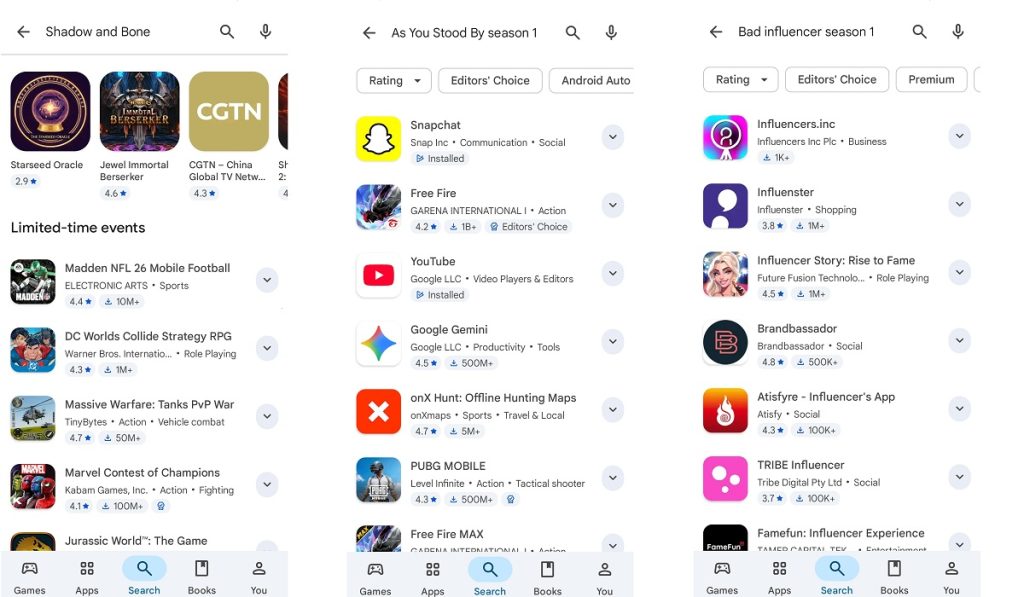
We put the new feature to the test, and none of the exclusive Netflix shows we looked up offered any relevant results. Additionally, the Netflix app did not appear in the search results for any of the shows available on multiple platforms.