Syfy changed from Sci-Fi to its current name in 2009. The reason behind the change was to create a brandable name and to expand into cross-media products.
Over the following years, the network now balances higher-quality, serialized hits, like Battlestar Galactica’s revival era, with a steady diet of lower-budget original movies.

It also features reality series and acquired content designed to fill schedule blocks and drive short-term ratings. This piece tells you the top five things you should know about the evolved platform.
1. Syfy is both a linear TV network and a content brand distributed across platforms
This broadcaster functions as a linear, cable-channel network similar to Fox, TNT, etc., broadcast style.
At the same time, its originals and library titles are routinely licensed or made available on streaming services, most notably its own app or online platform and NBCUniversal’s Peacock in the U.S.
The linear access gives you same-day premieres, marathon weekends, and live promos. The platform/catalog access gives you bingeable seasons, on-demand convenience, and the ability to watch beyond the channel lineup.
2. Syfy’s programming mix is broad
Syfy today programs in three overlapping buckets:
- Original scripted series: The service still develops high-concept series and limited runs as tentpoles in its schedule.
- Genre film blocks & licensed catalog: Syfy has big-screen sci-fi/action movie nights, acquired TV series, older classics, and cult hits. These maintain appointment viewing and help fill linear hours.
- Reality, competitions, and specials: The broadcaster also features makeup/FX contests. Fandom events and themed reality shows are available to cater to a broad audience beyond sci-fi fans.
If you like watching trending or famous selections, then the popular titles from the brand include Resident Alien, The Ark, and competition/reality staples like Face Off, and much more.
3. Syfy’s streaming distribution is broader globally
As we mentioned earlier, NBCUniversal’s Peacock is the primary streaming outlet for Syfy content in the United States. The Peacock platform and Syfy’s official site both house originals and a rotating catalog of older Syfy series and movies.
Internationally, Syfy-branded channels exist in many countries. However, the channel footprint varies by market, as in several regions, programming is folded into local streaming hubs. For example, we have the “Star” hub of Disney+ and other licensed local broadcasters in many territories.
Some Syfy international channels were replaced or rebranded. Australia’s Syfy became Fox Sci-Fi, for instance. So, availability depends on your country’s carriage deals.
4. How to access the Syfy live channel
If you want the live Syfy TV station, you’ll get it from traditional cable or satellite providers and online streaming sites. You have these options:
Cable and Satellite
They include:
- Xfinity (Comcast): The Syfy broadcast is in starter/standard TV packages or the mid-tier entertainment bundles. Check their channel lineup lookup for your address to confirm the exact package and current local pricing before you buy, as it varies by region.
- Spectrum: This brand has the channel inside mid-tier packages, which cost close to $100 a month. Of course, promos and regional taxes/fees apply. So, confirm the specific tier for Syfy and its pricing in your ZIP.
- DIRECTV (satellite): DIRECTV’s satellite Signature packages include Syfy in most markets. They have an ENTERTAINMENT which will set you back for about $49.99 per month. CHOICE starts from $59 to $89 first-month promotional range, with higher renewals depending on your area.
Online streaming platforms
Use these options:
- Hulu + Live TV: You’ll part with $89.99/month for the base plan. For the amount, you get unlimited cloud DVR, access to the Hulu on-demand library, including many Peacock/FX-style cross-promos depending on bundles, and easy access to live premieres.
- YouTube TV: This provider costs $82.99/month, but promotional offers sometimes reduce the first month. Here, you get unlimited DVR and support for six household users.
- Fubo (FuboTV): The subscription cost for this giant is around $54.99 a month for the base tier. It has higher-priced tiers with more channels and Sports Plus bundles. The main advantage of fuboTV is its strong sports-first lineups with 4K options on certain tiers and flexible channel tiers.
- Sling TV: Sling has a fair price, and it’s the best option if you are on a budget. It will cost you around $45.99 a month for its Orange or Blue bundles. It has a low base price and custom add-ons, so you spend only for the content you want.
- DIRECTV STREAM: This brand has numerous streaming packages from $59 to $139. It’s pricey; however, it has a huge channel lineup similar to satellite DIRECTV, and it bundles with premium add-ons.
Apps
If you’re satisfied with watching Syfy series after they air, you are also covered. As we mentioned earlier, Peacock or its official app is the efficient route.
The app is free to download and use on all major operating systems, but you must sign in with a paid TV provider.
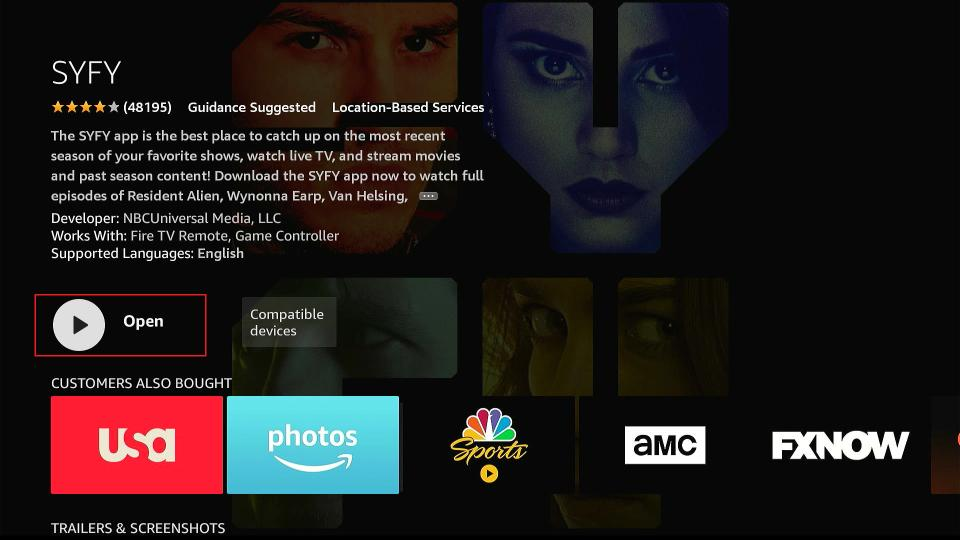
Peacock Premium ad-supported plan costs $10.99/month, and the Premium Plus ad-free is $16.99/month.
The advantages of choosing this route are that the platform includes on-demand catalog access and a lower cost than full live-TV if you don’t need same-day linear access.
5. Syfy picture quality, DVR, and device support
Cable providers and streaming services deliver the Syfy TV station. So, the broadcast quality depends on the provider and the content source.
When you watch titles on demand via Peacock, UHD/4K availability is limited to select titles that feature UHD masters. DVR and rewind capabilities similarly depend on the platform you use.
Device support follows the usual ecosystem. All the major providers of this channel support:
- Roku
- Apple TV
- Fire TV
- Android TV/Google TV
- modern smart TVs, including Samsung and LG
- iOS and Android devices
- Xbox/PlayStation
- web browsers