If you don’t want a walled site that mines your viewing habits or forces you behind someone else’s paywall, Jellyfin is the self-hosted, open-source media server that gives you full control.
It started as a community fork of Emby, and since then, its roadmap, features, and client ecosystem have been put in place by contributors and users.

Below is every major advantage Jellyfin gives you as a media enthusiast:
1. Open source and truly free
Jellyfin server is free open source software and you retain complete control. That means you can run the server without any subscription, vendor lock-in, or mandatory cloud services.
Features that other vendors gate behind subscriptions, such as remote streaming, multiple users, and some metadata/hooks, are available simply because the community builds and ships them.
Because the app’s code is open to anyone, the community audits and contributes to it. Security fixes, bug reports and feature requests are visible. These are handled in public and each new version comes with detailed release notes.
For an advanced user, this clarity reduces risks and increases predictability. You know exactly what all parts of the program do and can modify it if you disagree.
The openness also enables forks, plugins, and community tools. When a particular characteristic is not supported, you can either request it or implement it yourself. You could also pick an extension from the community that adds the exact behavior you want.
2. Privacy and data independence
When you run Jellyfin, the server and your metadata stay under your control by default. You do not have to send viewing data, library structure, or user activity to third-party servers for the product to function.
This is different from cloud-centric competitors, who gather telemetry and require paid tiers for remote functionality.
If protecting household viewing patterns, filenames, or library composition matters to you, Jellyfin’s self-hosted model preserves that privacy in practice.
That said, privacy is not automatic; it’s also a configuration choice. Running your server on a machine with proper firewall rules, hardening remote access, and avoiding publishing logs widely are still necessary operational steps.
The community tooling and documentation make it straightforward to audit what networks the server talks to and what plugins may steal your data. That means you can safely run only the metadata providers and companion services you trust or run entirely offline if you prefer.
3. Cross-platform support
A server is only as useful as the clients that play back its media. Jellyfin’s client ecosystem is unusually broad. Official and community clients exist for:
- Web browsers
- Android, iOS
- Android TV/Google TV, Fire TV, Apple TV, Roku channel
- Kodi add-ons
The server itself can be installed on Windows, macOS, Linux, Docker, or many NAS systems. You can literally have it in any OS that is most convenient and still reach every device in the house. The cross-platform support is what lets you send movies to a smart TV, listen to music on a phone, and watch a recording on a tablet, all sourced from one server.
Hence, your household can be heterogeneous. Kids could be on tablets, you on a gaming console, a partner on an Apple TV, all of you watching different things from the server.
4. Powerful transcoding and hardware acceleration
If you stream mixed formats and devices, transcoding is the hard problem. This media server supports on-the-fly transcoding and can offload that workload to modern GPUs. If you have Intel QuickSync/VA-API, NVIDIA NVENC, AMD AMF, and Apple VideoToolbox, you are covered.
You do not need to convert files for storage. You could store your collection in high-quality formats like mkv/HEVC 4K and let the server transcode for devices that can’t native-play them.
Properly configured hardware acceleration will reduce server CPU load and support multiple concurrent streams, which is crucial if you have family members streaming different items at once.
The trade-off is that you still must provision hardware appropriately. A low-powered mini-PC without a GPU will struggle with multiple 4K transcodes.
5. Live TV & DVR
This media server also has a first-class support for Live TV and DVR. It enables you to connect HDHomeRun tuners or M3U sources. You can then fetch EPG data, schedule recordings and post-process saved files.
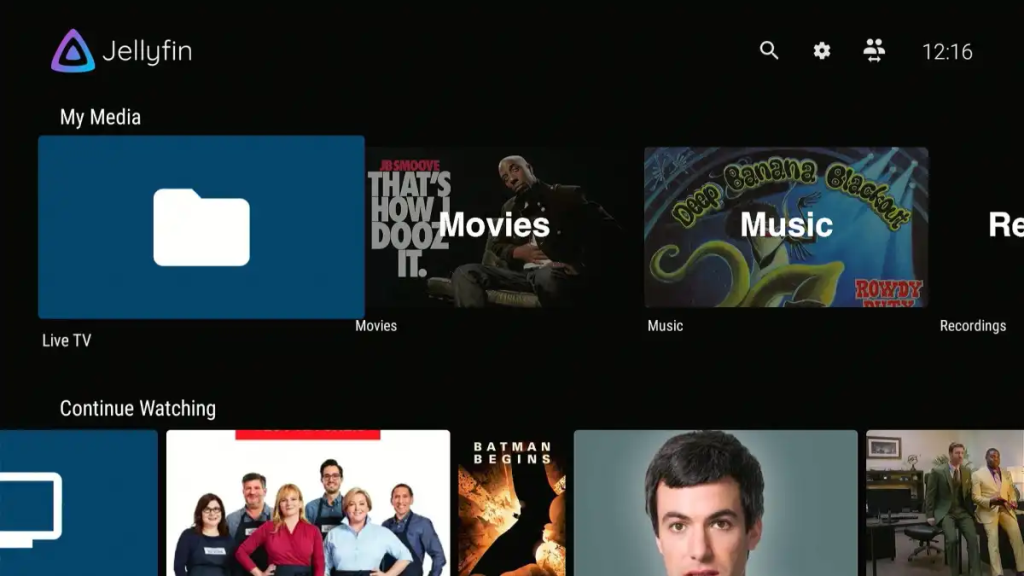
That turns your server into a private DVR that writes content into your library, searchable alongside movies and shows. As for the DVR pipeline, you get to choose to keep raw recordings, transcode them to standardized formats, or run custom scripts for post-processing.
That makes it easy to build a noiseless, energy-efficient server that records primetime and extracts ad breaks automatically if you want.
6. Rich metadata, tagging and a flexible plugin ecosystem
The server will support multiple metadata providers, such as TMDb, OMDb, and local .nfo support. It has a plugin catalog that lets you add extra providers like TheTVDB, fanart.tv, AniDB and more.
The server’s plugin API and community repository enable many of the niceties you expect from paid servers, but under your control.
These plugins extend the server beyond core features to include things like subtitle fetchers, collection managers, UI tweaks, and even third-party integrations.
Whatever workflow matters to you (anime tracking, custom collections, sync jobs), there’s a good chance the community has already built tooling to help.
7. Offline sync and mobile downloads
Jellyfin supports downloading media to mobile devices and there is an active effort to make offline/sync workflows more polished.
Official clients and popular third-party Android clients, like Findroid and Finamp, provide ways to download content and switch the app into an offline mode.
So you can take a movie or playlist on a plane or remote camping and play it without network access.
However, the official apps’ offline UX lags third-party players, and some download workflows require an external player on some platforms. Offline downloads must also be compatible with how the content was encoded.
Community discussion and feature requests indicate active work and incremental improvements. If offline mode is critical to your use case, test the official client or community clients to verify they meet your needs.
8. Security, multiuser controls, and parental features
Jellyfin includes multiuser support, per-user libraries, and user restrictions. You can create accounts for family members, limit libraries by user, configure playback and parental controls, and audit activity locally.
Those controls let you set up a child account with only kids’ content or a guest account that cannot change server settings.
Because authentication is local, you choose how remote access is allowed via VPN, secure reverse proxy, or port forwarding. You can apply whichever security posture you trust. You also get options for integrating with your existing identity systems with single sign-on.
For families and shared households, these features avoid sharing a single account and maintain separate watch histories and recommendations for everyone.
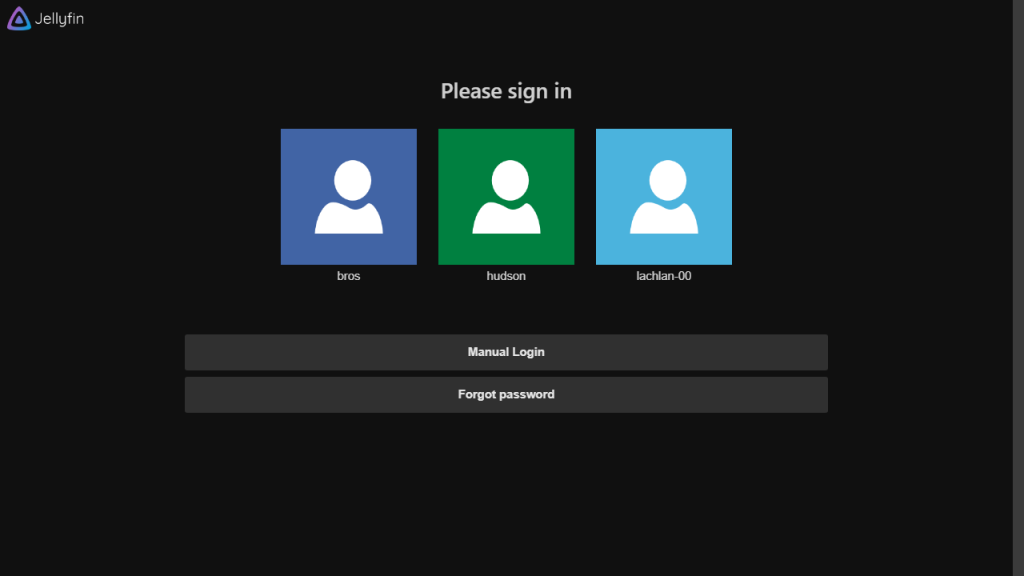
9. Active community
Jellyfin’s strength is its active community. There are frequent releases, public changelogs, feature requests, forums, and numerous third-party tutorials. The project publishes release notes and roadmaps, which the community uses to contribute server builds, client ports and plugins.
This momentum matters because media servers benefit from continuous maintenance and security patches. A living community lowers the chance that your server will stagnate and ensures problems get debugged by people who use the product in real households.
Jellyfin limitations and trade-offs
No server is perfect for every use case. Jellyfin requires you to run and maintain the server.
You do updates, backups, storage planning, hardware for heavy transcoding, and occasional troubleshooting with metadata or plugins. Plugin catalogs occasionally have transient issues and some niche metadata cases need manual fixes.
These are not deal breakers; they’re the costs of ownership and of choosing a community project over a closed SaaS.
If you want zero admin, instant cloud features and a vendor to blame for any problem, commercial products remain easier.